Get paid remotely with SnapScan’s Pay Links
Give your customers a hassle-free way to make remote mobile payments. Send them a Pay Link to get paid in a snap. Log in to the Merchant Portal and navigate to the Payment methods tab to access your Pay Link.
Let's do this!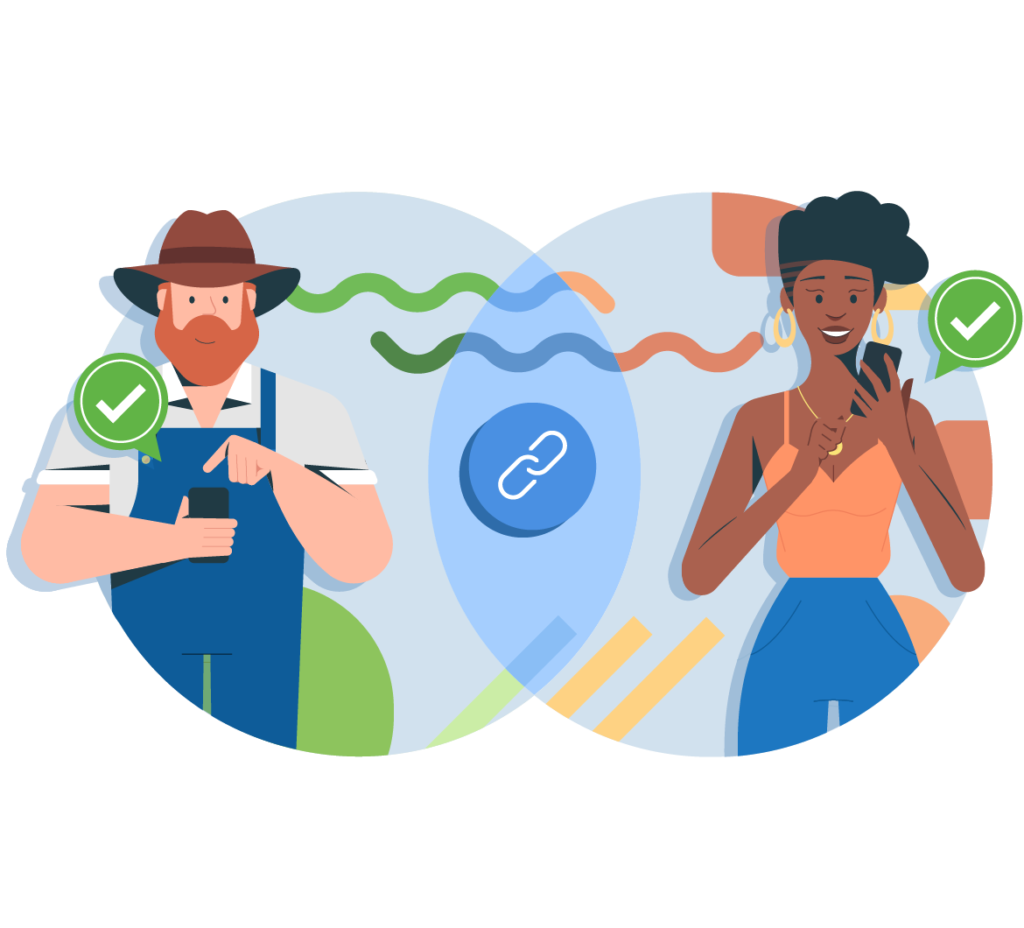

Simple to use for you and your customers
Get your link on the SnapScan Merchant Portal, copy yours to send to customers. It’s the smart, secure way to get paid.

Online payments without a website
Send Pay Links to customers via email, text, social media, or include them on your invoices. Your customers will love the added convenience.
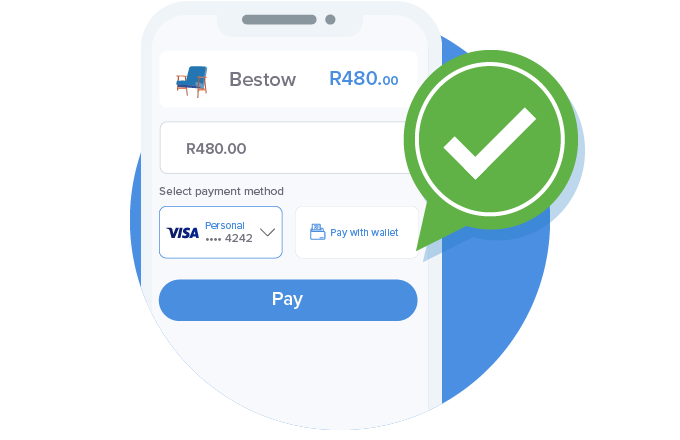
Streamline your payment process
Your customers don’t need to add your bank details, so there’s no room for error. We’ll notify you the moment the payment has been processed.
“The ability to send customers a Pay Link has been amazing for us. They make it easy for our customers to pay and we get instant confirmation”
– Gabriele James, Co-founder, Rumsy’s Noose

Don’t get caught up waiting for payments
Get notified the moment your customer pays so business doesn’t have to come to a standstill.
We’ll have you snapping in no time:
It’s all online, you can get your Pay Link in a few clicks, simply follow the steps below:
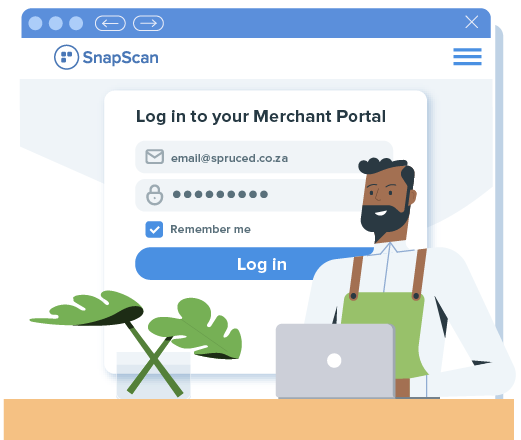
1. Log in to the Merchant Portal
Click ‘Payment Methods’’ on the menu bar. You’ll now see a list of all your SnapCodes.
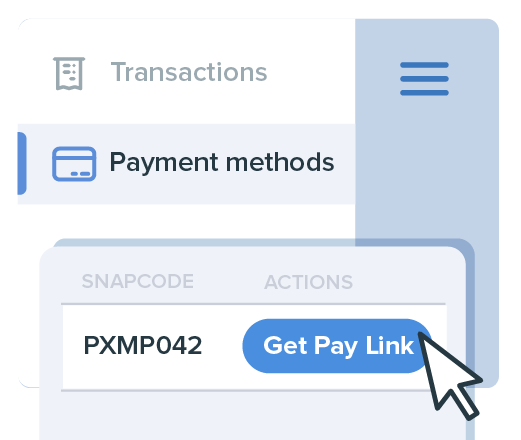
2. Get your Pay Link
Click ‘Get Pay Link’ for the relevant SnapCode. This will automatically copy your Pay Link.
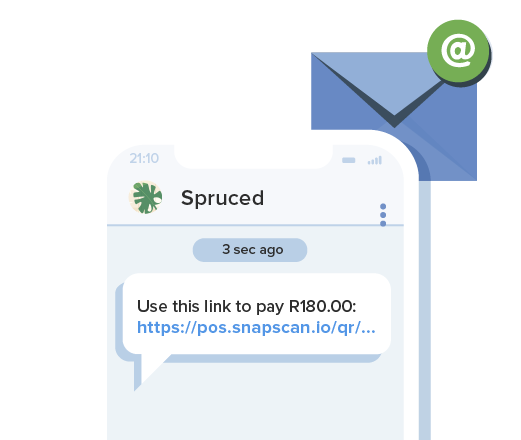
3. Send to your customers
Paste your Pay Link in the relevant place. You can send it via SMS, email, social media, or add it to your invoice.
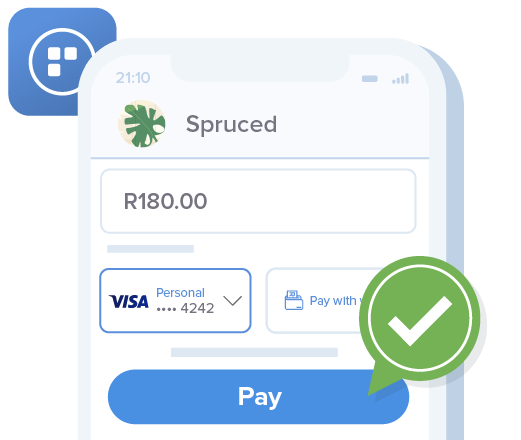
4. Get paid
Customers will follow the link and pay using their SnapScan app. You’ll instantly receive payment confirmation.

Set up payment references to know who’s paid you
On busy days, staying on top of your orders can be tough. Use our reference functionality to instantly identify who has paid you. Contact our team to set up this feature.
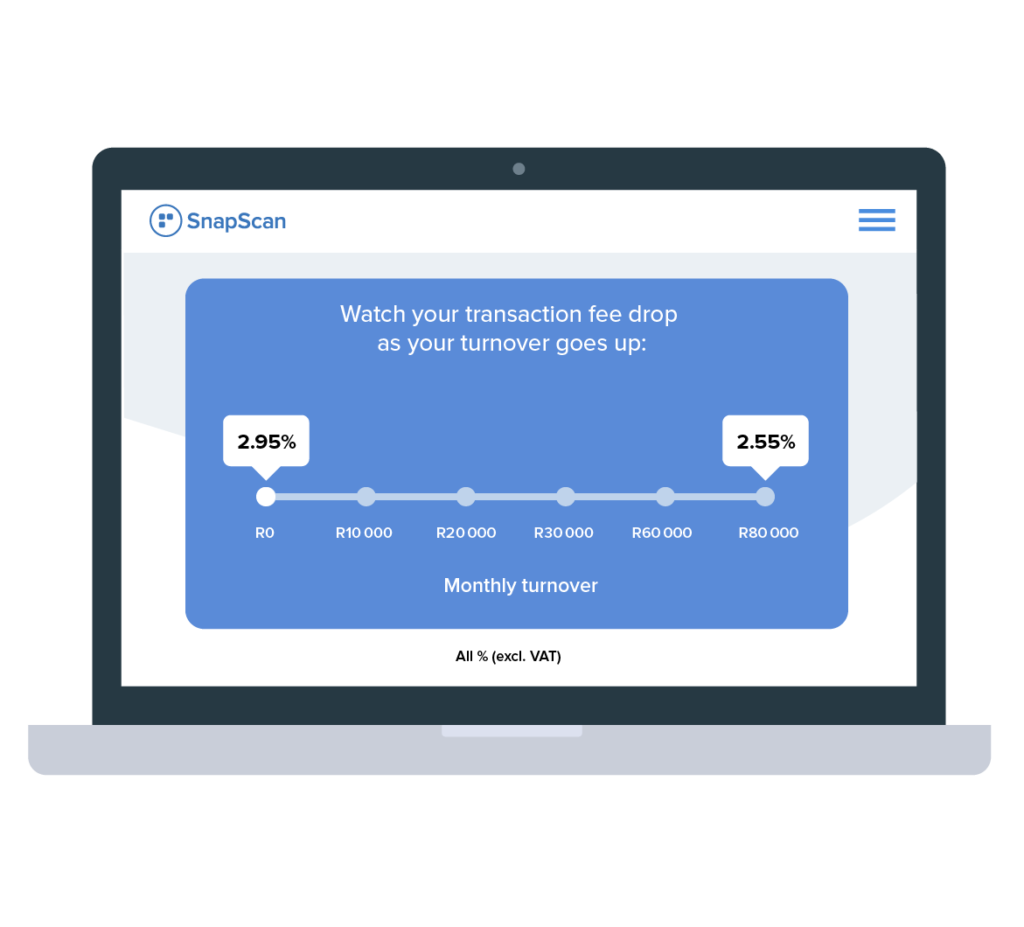
Our rates are dynamic.
More SnapScan payments means a lower transaction rate
Your transaction fee is based on your previous month’s turnover and will decrease as you grow your business. There are no extra fixed charges per transaction.

